Route File Formats
Jump to navigation
Jump to search
KayakNav is able to directly read the following file XML formats:
- GPX - GPS Exchange Format
- KML - uncompressed GoogleEarth paths.
- KMZ - compressed GoogleEarth paths.
In order to use one of these files for Navigation in KayakNav, email it to your device as an attachment. KayakNav is automatically registered as one of the Apps that can open these file formats. Just open the attachment and choose KayakNav. KayakNav will be started and will immediately read the file, optimise it and store it into its Route database.
If you want to add text to labeled Waypoints you need to start with a GPX file. Add name, comment and description setting like those shown below. These waypoints will always be shown with bubbles and will not be eliminated by the Route Optimisation process. The image shown here is an example of a named start Waypoint.
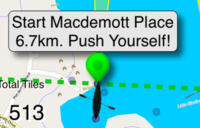
<trkpt lat="-35.22814423" lon="149.06433214"> <name>Start</name> <cmt>Macdemott Place</cmt> <desc>6.7km. Push Yourself!</desc> </trkpt>