Targeting Beam: Difference between revisions
Jump to navigation
Jump to search
No edit summary |
No edit summary |
||
| Line 3: | Line 3: | ||
[[file:KayakNav_Targeting_Beam.png|286px|right]] | [[file:KayakNav_Targeting_Beam.png|286px|right]] | ||
In the example image shown here: | In the example image shown here: | ||
* The [[Animated Paddler Icon]] . | * The [[Animated Paddler Icon]]. | ||
* The next turning point. | * The next turning point. | ||
* A dotted blue line showing the path already travelled. | * A dotted blue line showing the path already travelled. | ||
Revision as of 20:23, 8 March 2017
The Targeting Beam is a yellow area that resembles a torch light from the Animated Paddler Icon to the next turning point.
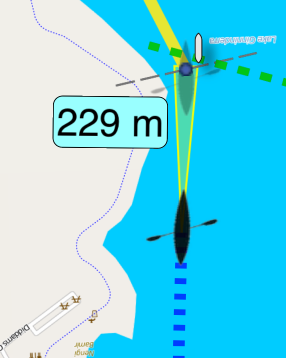
In the example image shown here:
- The Animated Paddler Icon.
- The next turning point.
- A dotted blue line showing the path already travelled.
- A text area indicating that there is 229 metres to the next turning point.
- A light-grey kayak symbol representing the virtual training partner.
- A thin dashed grey line representing the Bisect Line.
- A thick yellow line representing the path from the next turning point to the following one.