KayakNav Menu Bar
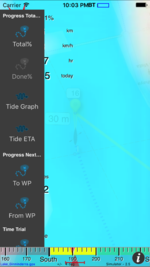
The Menu Bar is a scrolling list of buttons that pop out from the left of the screen when you tap the compass. This provides the list of Info Cells that are available as map overlays. When this happens, the map is blurred to allow you to focus on editing the Info Cells.
KayakNav continuously logs over 100 Data Items as you paddle. This happens whether or not an infoCell containing this information is displayed.
Drag the Menu Bar up and down to see the list of available Info Cells. If you want to show this information overlayed on the map, drag the button onto the map. As you move the button over the grid, the grid cell will be highlighted. Release the button to place the infoCell on the map. KayakNav will remember your selections and display them each time you start the app.
Data from KayakNav is displayed in Info Cells over the top of the map.