Help: Difference between revisions
Jump to navigation
Jump to search
(Created page with "100px|text-top|right KayakNav includes a full set of In-App Help screens that work off-line. This information is a subset of the information in...") |
No edit summary |
||
| Line 3: | Line 3: | ||
The In-App [[Help]] pops up when you tap the (i) button shown in the image, and it is hidden by tapping it again or swiping right on the help page. Each page includes internal and external hyper-links to other help pages. There is a back button at the top of each page and tapping the back button on the initial page hides the help screens. | The In-App [[Help]] pops up when you tap the (i) button shown in the image, and it is hidden by tapping it again or swiping right on the help page. Each page includes internal and external hyper-links to other help pages. There is a back button at the top of each page and tapping the back button on the initial page hides the help screens. | ||
Double-tap this button to display the quick help overlay. Tap anywhere to close this. | |||
Latest revision as of 22:42, 15 April 2017
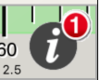
KayakNav includes a full set of In-App Help screens that work off-line. This information is a subset of the information in this Wiki.
The In-App Help pops up when you tap the (i) button shown in the image, and it is hidden by tapping it again or swiping right on the help page. Each page includes internal and external hyper-links to other help pages. There is a back button at the top of each page and tapping the back button on the initial page hides the help screens.
Double-tap this button to display the quick help overlay. Tap anywhere to close this.