BarcodeSleuth: Difference between revisions
No edit summary |
|||
| (19 intermediate revisions by the same user not shown) | |||
| Line 1: | Line 1: | ||
BarcodeSleuth | '''BarcodeSleuth''' is an iOS App written for the iPhone that allows you to scan and create multiple barcodes and share them. | ||
[[file:BarcodeSleuth_Scanning.PNG|250px|right|border|Camera Preview Whilst Scanning]] | |||
===Overview=== | |||
<p>BarcodeSleuth provides a familiar messenger style interface.</p> | |||
<p>Scan barcodes and see the hidden text along with multiple barcode formats of this same information.</p> | |||
<p>Start typing to generate your own custom barcodes and modify existing barcodes.</p> | |||
<p>Use it to bulk generate your own barcoded stock labels and to perform stock checking into your favourite stock management system via CSV files.</p> | |||
<p>Quickly check the hidden text behind all those barcodes and even generate your own QRCode signature block as an image for inclusion on emails.</p> | |||
<p>Restaurants and Contractors can use it to create QRCodes to easily direct customers to on-line menus, web sites, emails or mobile phone numbers.</p> | |||
===Feature List=== | ===Feature List=== | ||
* [[BarcodeSleuth Features]] | * [[BarcodeSleuth Features]] | ||
===Licencing=== | |||
[[Licencing]] | |||
=== | |||
===User Manual=== | ===User Manual=== | ||
| Line 23: | Line 23: | ||
Changes in each release are noted below: | Changes in each release are noted below: | ||
* [[BarcodeSleuth v1. | * [[BarcodeSleuth v1.0]] - Initial Release will target iOS14 | ||
[https://apps.apple.com/au/app/barcodesleuth/id11111 Download BarcodeSleuth from the Apple App Store] | |||
===Privacy=== | ===Privacy=== | ||
[[BarcodeSleuth Privacy]] | [[BarcodeSleuth Privacy|Privacy]] | ||
Latest revision as of 13:53, 27 April 2021
BarcodeSleuth is an iOS App written for the iPhone that allows you to scan and create multiple barcodes and share them.
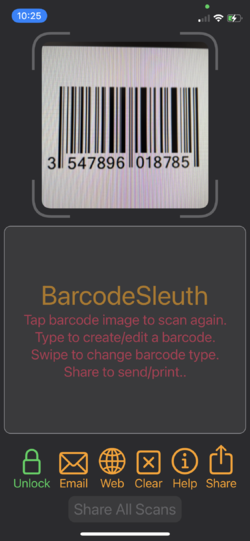
Overview
BarcodeSleuth provides a familiar messenger style interface.
Scan barcodes and see the hidden text along with multiple barcode formats of this same information.
Start typing to generate your own custom barcodes and modify existing barcodes.
Use it to bulk generate your own barcoded stock labels and to perform stock checking into your favourite stock management system via CSV files.
Quickly check the hidden text behind all those barcodes and even generate your own QRCode signature block as an image for inclusion on emails.
Restaurants and Contractors can use it to create QRCodes to easily direct customers to on-line menus, web sites, emails or mobile phone numbers.
Feature List
Licencing
User Manual
Releases
Changes in each release are noted below:
- BarcodeSleuth v1.0 - Initial Release will target iOS14
Download BarcodeSleuth from the Apple App Store